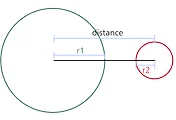보통 Selector를 xml로 아래와 같이 만들어 놓는다.
<?xml version="1.0" encoding="utf-8"?>
<selector xmlns:android="http://schemas.android.com/apk/res/android">
<item android:state_pressed="false" android:drawable="@drawable/btn" />
<item android:state_pressed="true" android:drawable="@drawable/btn_press" />
</selector>
그리고 버튼 background에 적용한다.
<Button android:id="@+id/Button" android:text="@string/btn"
android:layout_width="
100dp
" android:layout_height="
100p
"
android:background="@drawable/btn_selector"/>
별로~ 그럴일은 없지만 만약 이 selector의 android:drawable 이미지를 자바 코드상으로 불려오고 싶다면??
private Drawable[] getPressImages(View v) {
//Selector 이미지를 StateListDrawable 객체로 불러옴
StateListDrawable statedrawable = (StateListDrawable)v.getBackground();
if(statedrawable != null) {
try {
//Veiw의 현재 이미지 상태를 배열에 가져옴
int[] currentstate = v.getDrawableState();
//이미지를 불러오기 위해 인덱스와 이미지 메소드를 가져옴
Method indexmethod = StateListDrawable.class.getMethod("getStateDrawableIndex", int[].class);
Method drawblemethod = StateListDrawable.class.getMethod("getStateDrawable", int.class);
//인덱스 메소드와 상태 배열을 이용해 StateListDrawable의 리스트 인덱스를 가져옴
int index = (int) indexmethod.invoke(statedrawable, currentstate);
//얻어낸 리스트 인덱스로 StateListDrawable에서 이미지를 각각 불러옴
Drawable drawable1 = (Drawable) drawblemethod.invoke(statedrawable, index);
Drawable drawable2 = (Drawable) drawblemethod.invoke(statedrawable, index + 1);
return new Drawable[] {drawable1, drawable2};
} catch (NoSuchMethodException e) {
e.printStackTrace();
} catch (InvocationTargetException e) {
e.printStackTrace();
} catch (IllegalAccessException e) {
e.printStackTrace();
}
}
return null;
}
도움이 되셨다면~ 정성으로 빚은 저희 앱! 많은 이용 바래요:)

https://meorimal.com/index.html?tab=spaceship
우주선 - 방치형 인공지능 투자 체험기
미리 맛보는 인공지능 투자!
(주)머리말 meorimal.com
https://meorimal.com/subway.html
지하철어디있니
더이상 고민하지 마세요. 뛸지 말지 딱 보면 알죠.
(주)머리말 meorimal.com
사업자 정보 표시
주식회사 머리말 | 고영진 | 서울특별시 송파구 중대로 135 서관 10층 (가락동, 아이티벤처타워) | 사업자 등록번호 : 524-88-00727 | TEL : 010-9990-3674 | Mail : gyjmeba@hanmail.net | 통신판매신고번호 : 2017-서울강남-03941호 | 사이버몰의 이용약관 바로가기
'개발 > android' 카테고리의 다른 글
| 카메라 위에 스킨을 넣어 찍어보자~ (1) | 2016.05.30 |
|---|---|
| 초간단 꺽은선 그래프 만들기 (4) | 2016.04.25 |
| 일반뷰를 맵뷰처럼 밀어서 스크롤 시키기 (2) | 2016.02.29 |
| 사각형 말고 원형 충돌검사 (0) | 2016.01.25 |
| 알기 쉬운 안드로이드의 방위각 (0) | 2015.12.28 |